As you may know, I love Things.app, the Eisenhower matrix, and booking time on my calendar for key tasks.
With the 3.4 release, Things.app gained the ability to craft links directly to tags and items
This made my daily and weekly planning process so much faster, I have a note in Bear that I call up each day and run through the links step-by-step.
My daily planning routine
- Review work in progress (things:///search?query=%E2%8F%B3)
- Review fires (urgent + important) (things:///search?query=%F0%9F%94%A5)
- Review goal items for the week (things://///search?query=%F0%9F%A5%85)
- Look at what you’ve selected for tomorrow (things:///show?id=upcoming&filter=tomorrow)
- Put time for them on your calendar
My weekly planning routine
- Clear all goal items for the week (things:///search?query=%F0%9F%A5%85)
- Review work in progress (things:///search?query=%E2%8F%B3)
- Review each project, tag items you want to consider for the week with 🥅 (Ctrl-G)
- Review goal items for the next week (things:///search?query=%F0%9F%A5%85)
- Tag next week’s items:
- Important/Urgent: 🔥 (Ctrl-U)
- Important: ⚡️ (Ctrl-I)
- Not Important / Urgent: ⚾️ (Ctrl-R)
- Schedule time on calendar for the big ones
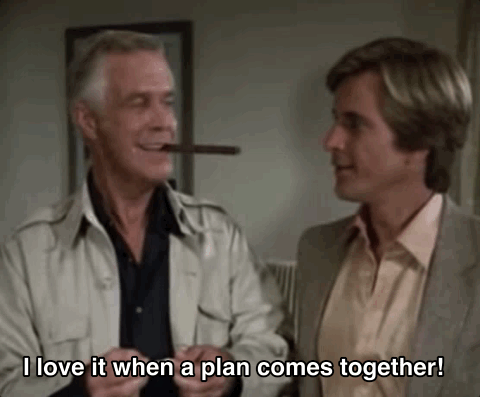
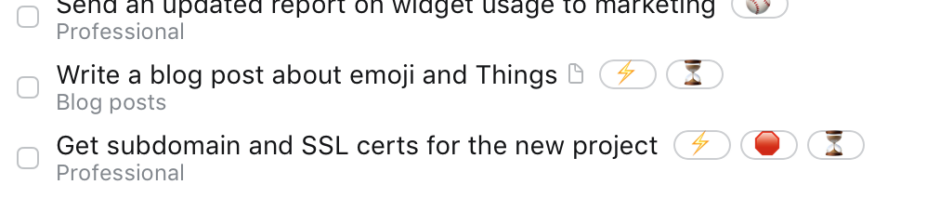

I’m trying to finally get myself organized, and I’m wondering what need Bear fulfills for you that is not part of Things 3. I want to avoid the bloat of many different apps. Is there some way you link them together? Thanks for any insights you can provide.
Jeff,
For me it goes something like this:
* Todos go into Things, plain and simple
* Bear is where I take (or transcribe) notes – items that I make a Todo in Bear get moved into Things daily, or at least weekly
* Bear makes it easy to link to a note, so for Todos that need a lot of context, I create a note and add the link to Bear into the Things item
Ahh, okay that makes a lot of sense. Thanks so much for the clarification! BTW your blog post is how I found out about Bear and I really like it so far.