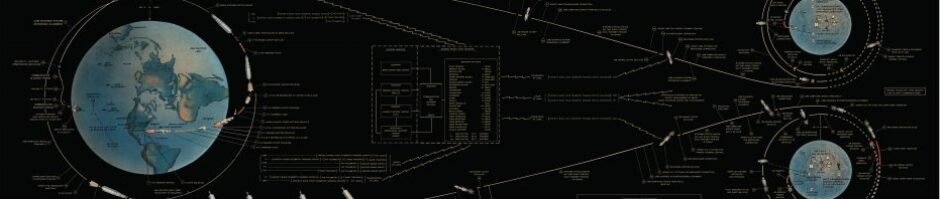I just got my invite to [Odeo](http://www.odeo.com), which is pretty sweet so far.
I’ll do a more detailed write up this weekend (sorry… my days belong to [work](http://www.ajc.com) and my nights belong to a [Rails](http://www.rubyonrails.org) project for [her](http://www.ericaendicott.com)), but here’s my first impressions.
####What it is
The site promises to be a one-stop shop for finding, subscribing, downloading, and creating your own Podcasts.
At the moment, the Podcast creation tools aren’t released yet, but it’s an early beta — no big whoop.
####The design
I can’t say enough about the site’s design. It’s great stylelistically and in terms of intuitiveness.
It feels like a more subdued, yet more hip, iTunes Music Store for Podcasts (sans the monetary exchange, at least for now).

One standout feature is the ability to preview the Podcast without leaving the site or firing up an mp3 player on your desktop.
When a featured Podcast is listed, or when you’re viewing a Podcast’s info page, there are nice, unobtrusive controls that let you play, rewind, and fast-foward a Podcast, as well as add it to your subscription list.
There are links to add your own Podcast to the directory, but it’s downplayed on many pages.
I think for Odeo’s directory to become a success they need to play up the ability to add your existing Podcast to the site.
That, and a killer API.
####The directory
The ‘listen’ section is a directory of available Podcasts. You can view featured Podcasts, search for Podcasts or browse by tags, popularity, and recentness.
The tagging decision is interesting as it’s the first time I’ve seen it applied to content not created by the user.
With [Flickr](http://www.flickr.com) and [del.icio.us](http://del.icio.us) the end user is creating content (either photos or bookmarks), and they have an interest in tagging them to organize their content.
Though tagging a feed in Odeo is just as easy, I didn’t find myself tagging any of them while perusing the available feeds.
Perhaps, like the [Wikipedia](http://en.wikipedia.org/wiki/Main_Page), a core group of users will find themselves tagging content.
Once you’ve found Podcasts you’d like to subscribe to, one-click adds them to your qeue for syncing with your desktop computer / iPod.
####The Odeo Syncer
It’s Python powered, whoo-hoo!
It breaks on my Panther (10.3.6) machine at work, snap!
When I get a chance to try it at home I’ll give it a shot.
That’s all I’ve got for now… I’ll post a more in-depth review once I can try out the syncing/downloading functionality.